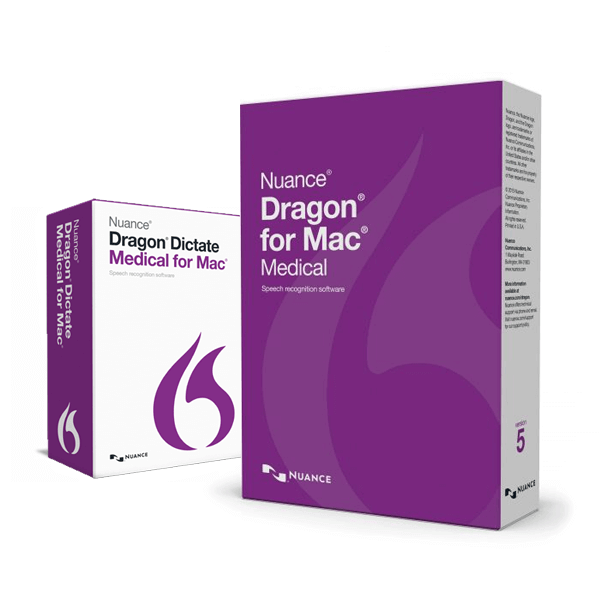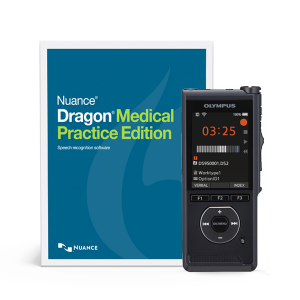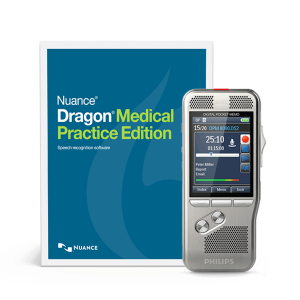Improve Clinical Documentation Productivity
Easily capture your patient’s story – with richer detail and greater accuracy.
Dragon for Mac Medical is a flexible speech recognition solution that enables the clinician to quickly capture comprehensive clinical documentation while spending more time on what matters – their patients. Clinicians can easily streamline documentation workflow by allowing clinicians to dictate appointment and medical record notes directly into their EHR, as well as easily turn speech into text. Additionally, clinicians can dictate and edit documents, or control their Mac all by voice within popular web, email and desktop applications. Dragon for Mac Medical offers accurate speech recognition that adapts to the user’s voice and words, with customizable vocabulary and commands and an easy-to-use interface. Spend less time typing and more time with patients to improve patient satisfaction, practice volume and profitability.
Benefits
- 3x Faster Than Typing
- 99% Accuracy Rate
- Spend More Time With Patients